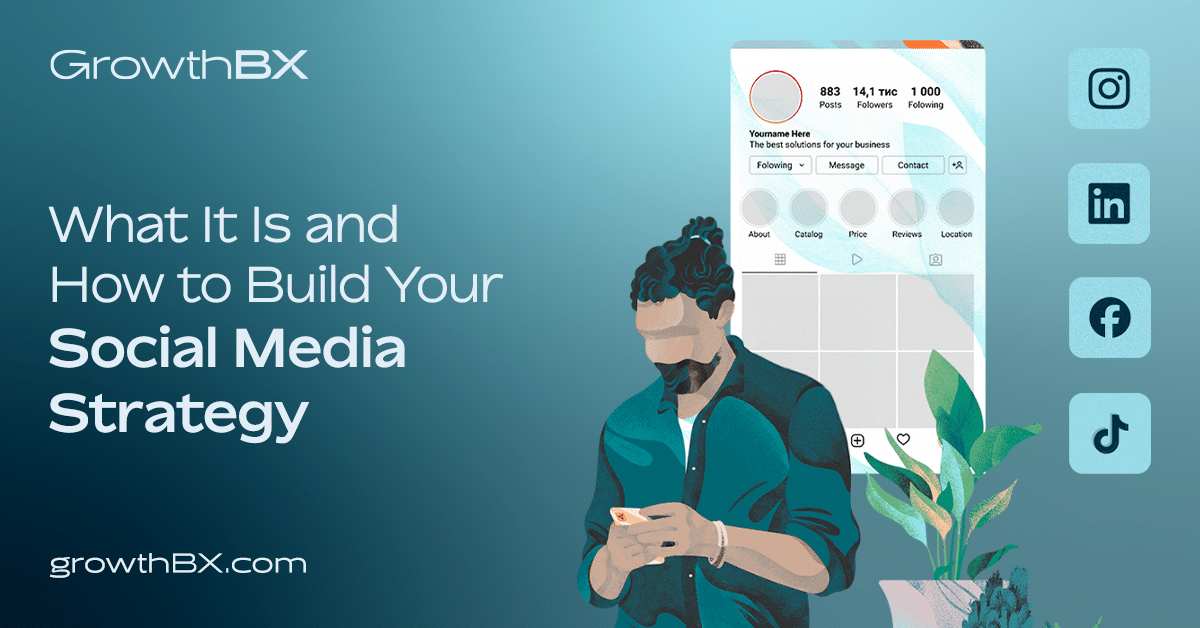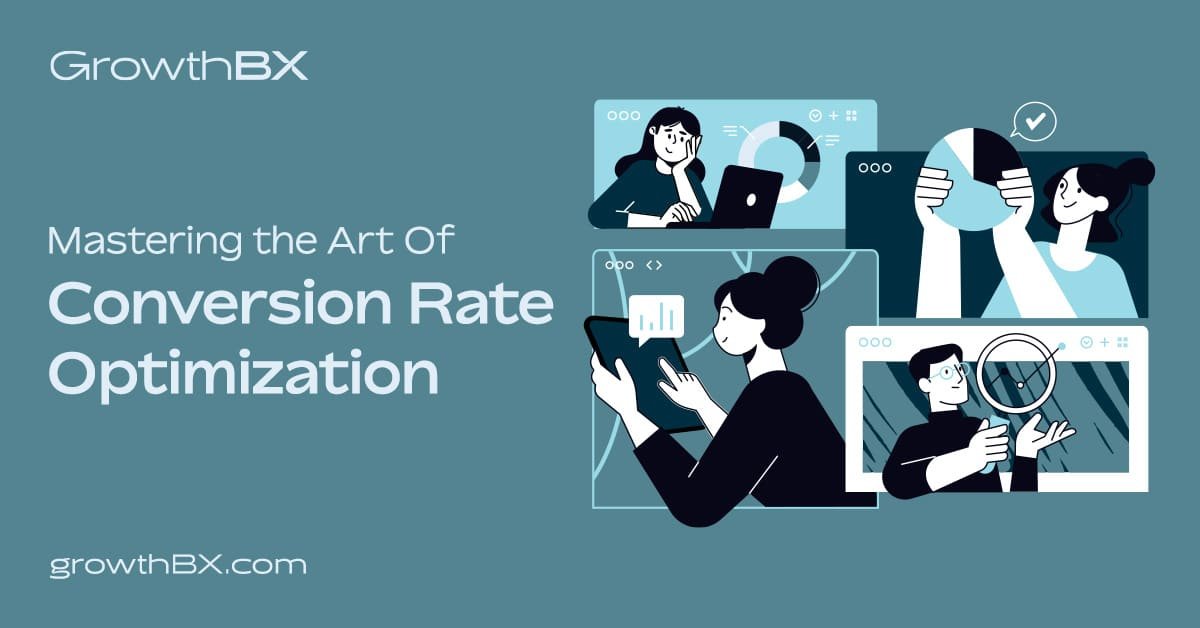Tired of worrying about spammy backlinks? Discover if those low-quality links can actually hurt your site’s rankings. Toxic links come from spammy or manipulative sources and can damage your search performance. Google usually ignores basic spam, but you might need the disavow tool if you have a Google penalty or a huge number of links built just to trick search engines. This article will help you decide!
What are Toxic Backlinks?
Toxic backlinks, also known as toxic backlinks, are connections to your website that come from low-quality, spammy, or irrelevant websites. These links can hurt your website’s search engine results since Google considers backlinks to be endorsement signals. A significant amount of poisonous backlinks might result in a human action (Google penalty) or your website being algorithmically suppressed in search results.
Why You Should Worry About Toxic Backlinks
Google considers backlink profiles when determining a website’s authority and trustworthiness. While manipulative link building was formerly popular practice, Google’s advanced computers detect and reject these unnatural links. Here’s what Google says about links intended to manipulate search rankings:
Any links that attempt to manipulate PageRank or a site’s ranking in Google search results may be considered part of a link scheme and a violation of Google’s Webmaster Guidelines. This includes any action that manipulates links to or from your site.
Common Causes of Toxic Backlinks
Paid links
Offering money, goods, or services in exchange for a backlink might be negative. To avoid penalties, always label these links as “nofollow” or “sponsored”.
For example, pay a website owner directly to put a link to your site on their blog.
Exchanging Links
Excessive link exchanges with the main goal of improving SEO might raise suspicions. While reciprocal linking is natural, a large number of these links raises warning flags.
For example, agreeing to link to several websites only for the purpose of improving search engine rankings.
Engaging with Private Blog Networks
Private Blog Networks (PBNs) are collections of websites designed specifically to influence search rankings. Links from these networks are very suspicious and can be harmful.
For example, buy expired domains with existing backlinks and reconstruct them into a network that connects to your main site.
Automated Link Building with Bots
Using bots to automatically post links to forums, comment sections, and other locations where users contribute material is a certain way to obtain bad backlinks.
For example, you might use software to automatically publish comments on blog entries with a link to your website.
Listing Your Business on Low-Quality Directories
Listing your company on spammy directories that provide little value to users and have limited editorial monitoring might result in bad connections.
For example, submit your website to a general-purpose directory that accepts any listing without a rigorous quality evaluation.
Spammy guest posts
While writing guest posts for other websites is a valid approach, cramming these pieces with artificial, keyword-rich links back to your own site is deemed spammy.
For example, you may submit a low-quality guest article to a number of sites with the sole purpose of injecting as many links to your website as possible.
Embedded Widget Links
If you provide a widget that other websites can embed, be sure it does not automatically generate backlinks without the “nofollow” attribute. Google sees such connections as artificial endorsements.
For example, create an entertaining quiz widget that webmasters can embed but contains a link to your website without proper acknowledgment.
Being the Victims of Competitors Negative SEO Attacks
This malevolent strategy includes rivals creating low-quality links to your website in order to destroy your rankings. While Google often ignores such connections, monitoring your backlink profile may assist in uncovering future threats.
Consider a rival acquiring thousands of spammy links from questionable websites and redirecting them to your domain.
How to Identify Toxic Backlinks
Identifying harmful backlinks is critical for a healthy backlink profile. Here’s a combination of manual and tool-assisted methods:
1. Google Search Console
Your initial trip should be Google Search Console. Check out the “Security & Manual Actions” area, particularly the “Manual Actions” tab. If you notice “Unnatural links to your site” below, it implies Google has already recognized an issue and you must take urgent action.
Google will not show you every potentially hazardous backlink, only ones that it considers critical enough to fix.
2. Backlinks Audit Tools
Specialized backlink auditing tools provide a more detailed study of your backlink profile. Here are a few of the most common choices:

Semrush:
- Provides a powerful “Backlink Audit” tool.
- Provides a “toxic score” for each backlink, making it easier to spot potentially dangerous connections.
- Allows you to export disavow files directly from the platform.
Ahrefs:
- A large backlink index allows for a more complete study.
- Allows you to filter backlinks based on characteristics such as domain rating, anchor text, and more.
- Provides a built-in disavow file generator.
Moz Link Explorer:
- The “Spam Score” measure is used to assess a link’s credibility.
- Graphs and charts help you visualize your backlink profile.
- Allows for comparison with competition backlink profiles.
Key Points to Consider When Using Backlink Audit Tools
- Suspect Sources: Suspect sources include links from websites with poor domain authority, unrelated niches, or foreign language material.
- Spammy Anchor Text: Over-optimized, keyword-stuffed anchor text (e.g., “cheap online pharmacy”) raises red flags.
- Sudden Influxes: Increased backlink growth may suggest artificial link building operations.
- Sitewide Links: Be aware of a single link appearing at the bottom or sidebar of a whole website.
Important: Remember that no tool is perfect. Before deciding whether to remove or disavow links flagged as possibly hazardous by any technology, always check them manually.
How to Clean Up Toxic Backlinks
Direct Outreach: The best technique is to contact the websites that hold the dangerous backlinks. Kindly recommend that they either delete the link or add a “nofollow” element to prevent it from transmitting SEO value.
The Disavow Tool: If link removal requests fail or you face a manual action penalty, try using the Disavow Tool. Proceed with caution since wrong usage might be harmful.
How to Use the Disavow Tool?
Begin by thoroughly identifying your backlink profile.
- Google Search Console: Check for any manual action penalties for unnatural links.
- Backlink Audit Tools: Tools like as Semrush, Ahrefs, and Moz provide detailed link analysis and can identify potentially dangerous or spammy connections.
Step 1: Create a list of links to disavow
Create a list of sites or domains to disavow in a text file that you will upload to Google.
- For each line, provide one URL or domain to disavow. You can’t repudiate a complete subpath, like example.com/en/.
- To repudiate a domain (or subdomain), prefix it with “domain:”, such as domain:example.com.
- The text file must be encoded in either UTF-8 or 7-bit ASCII.
- The file name must end in “.txt”.
- The maximum URL length is 2,048 characters.
- The maximum file size is 100,000 lines (including blank and comment lines) and 2 MB.
- If you want to include comments, start each line with a # mark. Google will disregard any lines beginning with “#”.
# One pages to disavow
http://spam.example.com/comments.html
http://spam.example.com/paid-links.html
# Two domain to disavow
domain:spammyxy.com
domain:toxicyz.comStep 2: Upload the list.
- Visit the disavow links tool page.
- Choose a property from the property list. The list will only apply to this attribute. If a list exists for this attribute, you will receive a summary of disavowed pages and domains. Uploading a new list to this property will replace the old one.
- Click the icon to upload your list.
- Select the disavow file from your local computer, as requested.
- If the file has any issues, a list of errors will appear instantly. The old list will not be replaced. You can fix your new list and try uploading it again.
- If the upload is successful, it may take several weeks for Google to include your list in the index while it recrawls the web and reprocesses the sites we encounter.

If you see any URLs or sites to disavow in your site’s link report, click the export button to obtain the data. Make sure to delete any URLs from the downloaded file that you do not wish to disavow.
Key Reminders
- Last Resort: Use the disavow tool cautiously. Whenever feasible, try to remove direct links first.
- Seek guidance: If you are unsure about how to detect harmful backlinks or how to disavow them, consult an SEO consultant.
- Potential harm: Incorrectly disavowing links might have a negative influence on your website’s search rankings.
Important Considerations
- Google Has Your Back (Mostly): Google’s algorithms are clever enough to ignore most apparent spam connections. Don’t stress about each low-quality backlink.
- The Disavow Tool Is Risky: Using the disavow tool wrong might really affect your rankings. If you are unsure whether a link is hazardous, it is safer to leave it alone. If you’re unsure, consult an SEO specialist.
- Quality Reigns Supreme: Instead of worrying about poor connections, concentrate your efforts on establishing high-quality, natural backlinks from credible websites. This is a proactive and sustainable strategy.
Summary
Toxic Backlinks Are Real. Keep an eye out for any backlink troubles. While Google does the heavy job for you, keeping track of your backlink profile may help keep your website healthy.
High-quality is Key. Prioritize acquiring backlinks from reputable sources through good content and genuine outreach.
Think Before You Disavow. Take action against dangerous backlinks only when absolutely essential to protect your search rankings.