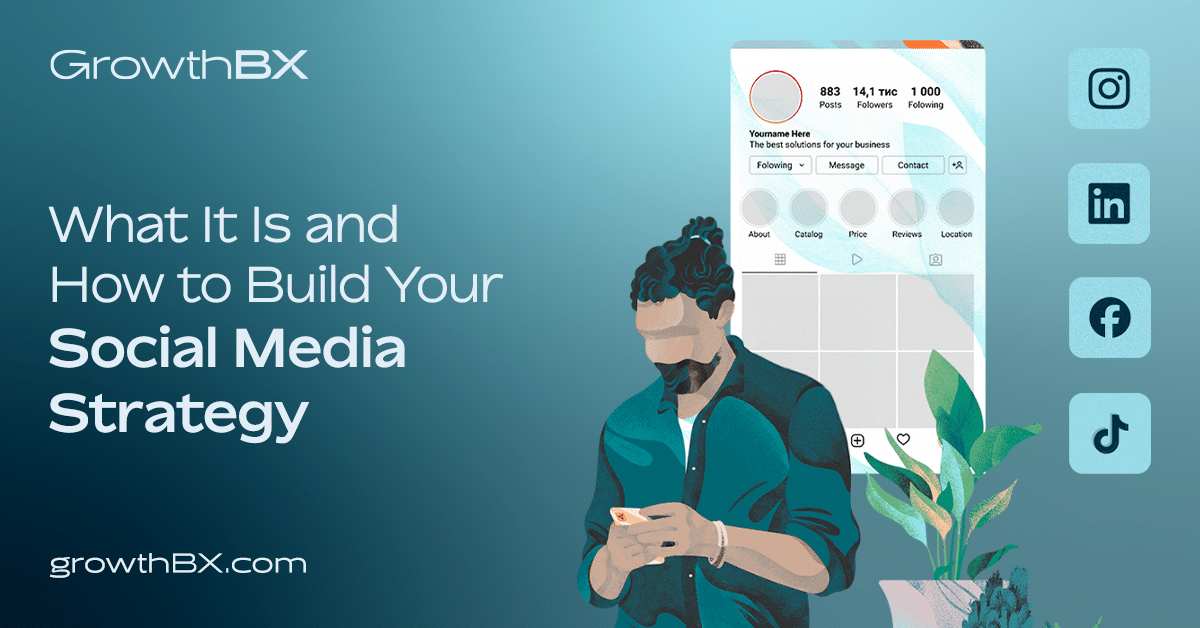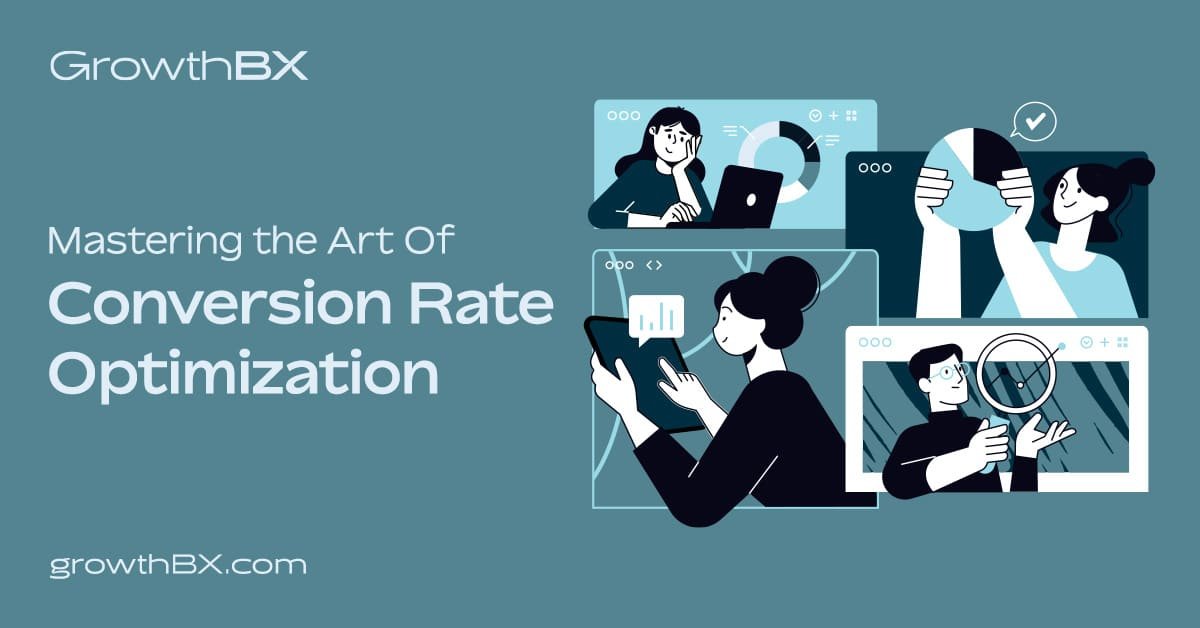In today’s competitive digital landscape, having a well-optimized website that offers an exceptional user experience (UX) is crucial for success. UX has become a significant ranking factor for search engines like Google, and as a result, SEO specialists are increasingly focused on this area.
In this detailed guide, we’ll explore the relationship between UX and SEO, and provide a comprehensive checklist to help you optimize your site for both. By following these steps, you’ll not only enhance your website’s UX, but also improve your SEO performance, resulting in more engagement and conversions.
Understanding the Connection Between UX and SEO
Before diving into the optimization checklist, let’s clarify two important concepts: ranking factors and user experience.
- Ranking factor: An element that influences your website’s position in search engine results.
- User experience: Within the context of the web, a great user experience is one that:
- Provides users with a satisfying answer to their question.
- Delivers this answer quickly and efficiently.
- Is easy to use and navigate on any device.
With these definitions in mind, it’s clear that UX and SEO are closely connected. By providing a great user experience, you’ll not only satisfy your site visitors but also improve your search engine rankings. Now, let’s explore the checklist for optimizing your site.
A Comprehensive Checklist for Website Optimization
This checklist will help you identify and address the key UX needs that contribute to a well-optimized website, leading to increased engagement and conversions.
1. Is my site useful?
- Ensure your content is valuable, relevant, and engaging for your target audience.
- Provide clear and concise answers to users’ questions.
- Offer additional resources or links for users seeking more in-depth information.
2. Is my site accessible?
- Make sure your site is fully responsive and adapts to various screen sizes.
- Use appropriate contrast ratios and font sizes for better readability.
- Follow web accessibility guidelines, such as WCAG 2.1, to ensure your site is accessible to users with disabilities.
3. Is my site usable?
- Implement intuitive navigation with clear and descriptive labels.
- Use a logical site structure with a shallow hierarchy to facilitate easy browsing.
- Provide helpful error messages and guidance for users when problems arise.
4. Is my site desirable?
- Employ a visually appealing and professional design that reflects your brand identity.
- Use high-quality images and graphics to support your content.
- Incorporate whitespace and consistent design elements for a clean and organized layout.
5. Is my site findable?
- Optimize your site’s internal search functionality to help users find information quickly.
- Ensure all important pages are no more than three clicks away from the homepage.
- Use keyword-rich, descriptive URLs, and proper header tags (H1, H2, H3) to improve search engine visibility.
6. Is my site credible?
- Present accurate, up-to-date, and trustworthy information.
- Clearly display contact information and include an “About Us” page to establish credibility.
- Showcase customer testimonials, case studies, and industry awards to build trust with your audience.
Conclusion
By addressing the key aspects of UX outlined in this checklist, you’ll create a website that not only offers a remarkable user experience but also performs well in search engine rankings. Remember, optimizing your site is an ongoing process, and it’s essential to continually monitor your site’s performance, gather user feedback, and make improvements based on data-driven insights. By doing so, you’ll ensure your website remains a powerful tool for driving engagement, conversions, and business success.