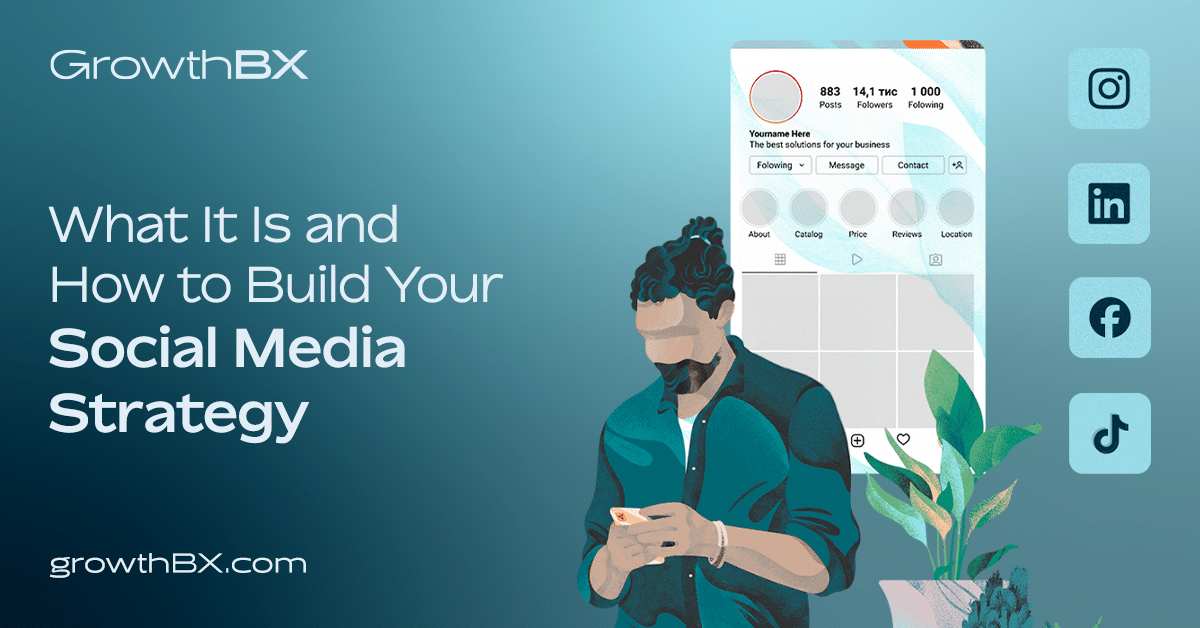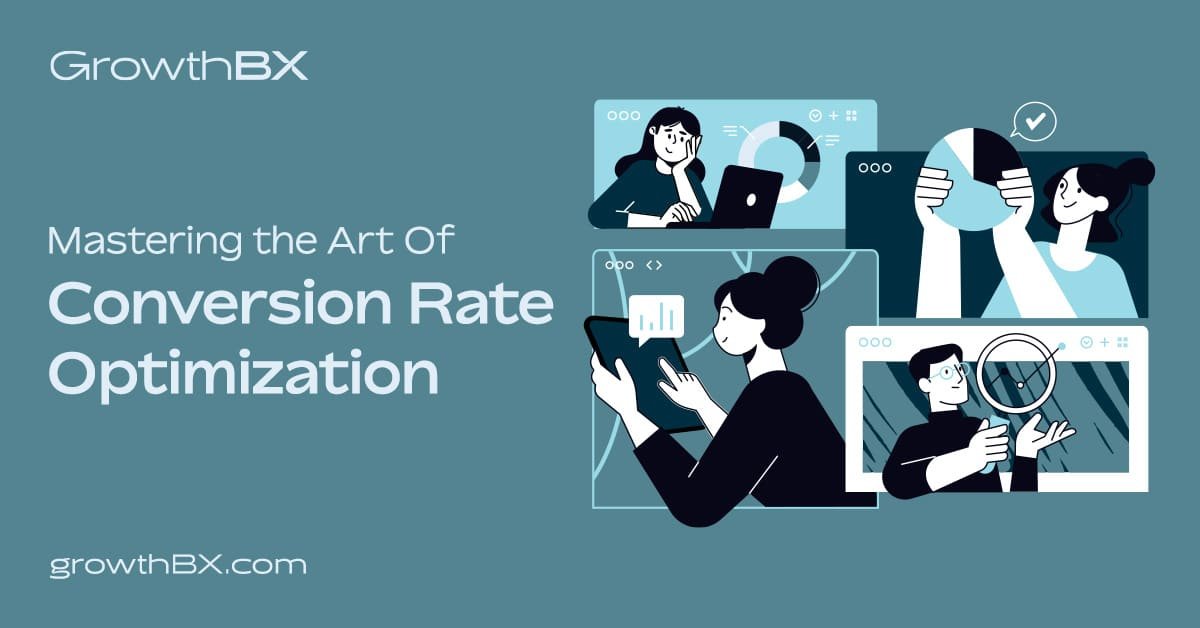Having a website is one thing, but designing a website that converts visitors into customers is another. In today’s digital age, a website is often the first interaction a potential customer has with your business. Therefore, it’s essential to design a website that not only looks good but also encourages visitors to take action. In this blog post, we’ll explore how to design a website that converts visitors into customers, backed up with statistical information and case studies.
Table of Contents
1. Know Your Target Audience
The first step in designing a website that converts visitors into customers is to know your target audience. Who are they? What are their pain points? What are their interests and values? The more you know about your target audience, the better you can design your website to meet their needs.
According to HubSpot, companies that conduct regular audience research are 466% more likely to be successful in achieving their marketing goals. By understanding your target audience, you can create a website that resonates with them, which in turn can increase conversions.
Case Study: Airbnb
Airbnb is a website that allows travelers to find unique and affordable accommodations around the world. They’ve designed their website to target a younger, tech-savvy audience that values experiences over material possessions. Their website features user-generated content, personalized recommendations, and a simple booking process, all of which have contributed to their success in converting visitors into customers.
2. Focus on User Experience
User experience (UX) refers to the overall experience a user has when interacting with your website. A website that provides a positive user experience can increase conversions, while a website that provides a poor user experience can deter visitors from taking action.
According to a study by Forrester Research, companies that invest in UX see a return on investment (ROI) of up to 9,900%. In other words, for every dollar spent on UX, companies can expect to receive up to $100 in return.
Case Study: Dropbox
Dropbox is a cloud storage service that allows users to store and share files online. They’ve designed their website to provide a seamless user experience, with a simple and intuitive interface that guides users through the process of signing up and using their service. As a result, Dropbox has been able to convert millions of visitors into paying customers.
3. Use Compelling Visuals
Humans are visual creatures, and using compelling visuals on your website can help capture visitors’ attention and encourage them to take action. Visuals can include images, videos, infographics, and other multimedia elements that help convey your message and tell your brand story.
According to a study by MDG Advertising, content with images receives 94% more views than content without images. Additionally, according to a study by Wyzowl, 84% of people have been convinced to buy a product or service by watching a brand’s video.
Case Study: Warby Parker
Warby Parker is an e-commerce business that sells affordable and stylish eyewear. They’ve designed their website to feature high-quality product images, detailed product descriptions, and user-generated content. By using compelling visuals, they’ve been able to create a strong brand image and convert visitors into customers.
4. Optimize for Mobile
More and more people are accessing the internet on their mobile devices, so it’s essential to design your website with mobile users in mind. A website that’s not optimized for mobile can lead to a poor user experience, which can deter visitors from taking action.
According to a study by Google, 61% of users are unlikely to return to a mobile site they had trouble accessing, and 40% will visit a competitor’s site instead. Additionally, according to a study by Statista, mobile e-commerce sales are projected to reach $3.56 trillion by 2021.
Case Study: Amazon
Amazon is one of the largest e-commerce businesses in the world, and they’ve designed their website to be mobile-friendly. Their website features a responsive design that adapts to different screen sizes, making it easy for mobile users to browse and shop. As a result, Amazon has been able to convert millions of mobile visitors into customers.
5. Include Calls to Action
A call to action (CTA) is a button, link, or other element on your website that encourages visitors to take action. CTAs can include “Buy Now,” “Learn More,” “Subscribe,” or other similar phrases. Including CTAs on your website can help guide visitors towards taking the desired action, whether it’s making a purchase or subscribing to your newsletter.
According to a study by Small Biz Genius, websites with CTAs convert 1.5 times more visitors than those without CTAs. Additionally, according to a study by Wordstream, using action-oriented CTA buttons can increase conversions by up to 45%.
Case Study: HubSpot
HubSpot is a software company that provides marketing, sales, and customer service tools. They’ve designed their website to include clear and prominent CTAs throughout their pages, encouraging visitors to sign up for their services. By using strong and action-oriented CTAs, HubSpot has been able to convert a high percentage of their website visitors into paying customers.
6. Use Social Proof
Social proof refers to the psychological phenomenon of people being influenced by the actions and opinions of others. By including social proof on your website, such as customer reviews, ratings, and testimonials, you can create a sense of trust and credibility with your visitors.
According to a study by BrightLocal, 88% of consumers trust online reviews as much as personal recommendations. By including customer reviews on your website, you can provide potential customers with the confidence they need to make a purchase.
Case Study: Warby Parker
Warby Parker is an online eyeglasses retailer that has been successful in using social proof to convert visitors into customers. They prominently display customer reviews and ratings on their product pages, allowing visitors to see real-life experiences from other customers. By doing so, Warby Parker has been able to establish credibility and trust with their audience, leading to increased conversions and sales.
7. Optimize for Speed
Website speed is a critical factor in user experience and can have a significant impact on conversions. According to a study by Google, the probability of a mobile user bouncing from a website increases by 32% as page load time goes from 1 second to 3 seconds. Additionally, a study by Akamai found that a 100-millisecond delay in website load time can decrease conversion rates by 7%.
To optimize your website’s speed, you can use tools like Google’s PageSpeed Insights or GTmetrix to identify areas of improvement. Some common ways to improve website speed include optimizing images, minimizing code, and leveraging browser caching.
Case Study: Walmart
Walmart is one of the largest retailers in the world, and they’ve optimized their website for speed to ensure a seamless user experience for their customers. By using techniques like image compression and lazy loading, Walmart has been able to reduce their website load time, resulting in faster page load speeds and increased conversions.
Conclusion
Designing a website that converts visitors into customers is essential for any e-commerce business. By knowing your target audience, focusing on user experience, using compelling visuals, optimizing for mobile, and including calls to action, you can create a website that engages visitors and encourages them to take action.
According to a study by Adobe, companies that prioritize customer experience see a higher revenue growth rate than those that don’t. Therefore, investing in your website’s design can not only increase conversions but also contribute to the overall success of your business.
Designing a website that converts visitors into customers is a continuous process that requires ongoing optimization and testing. By using these seven tips and case studies as a starting point, you can create a website that engages your audience and encourages them to take action. Remember to prioritize user experience, use compelling visuals, include calls to action, and leverage social proof and website speed to increase conversions and drive business growth.