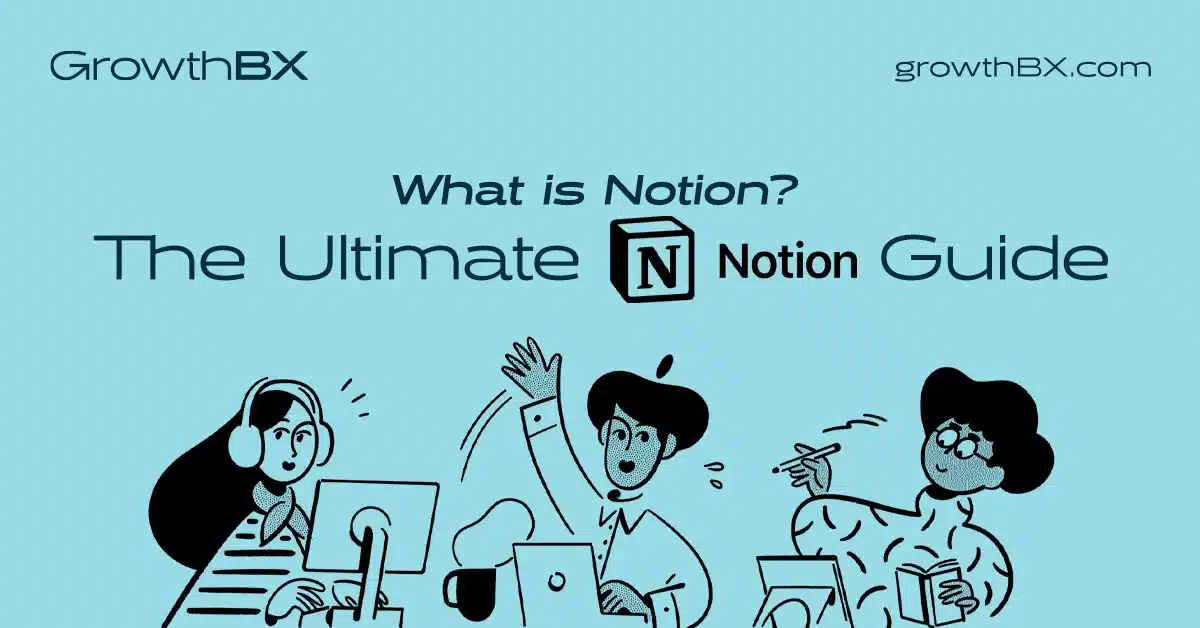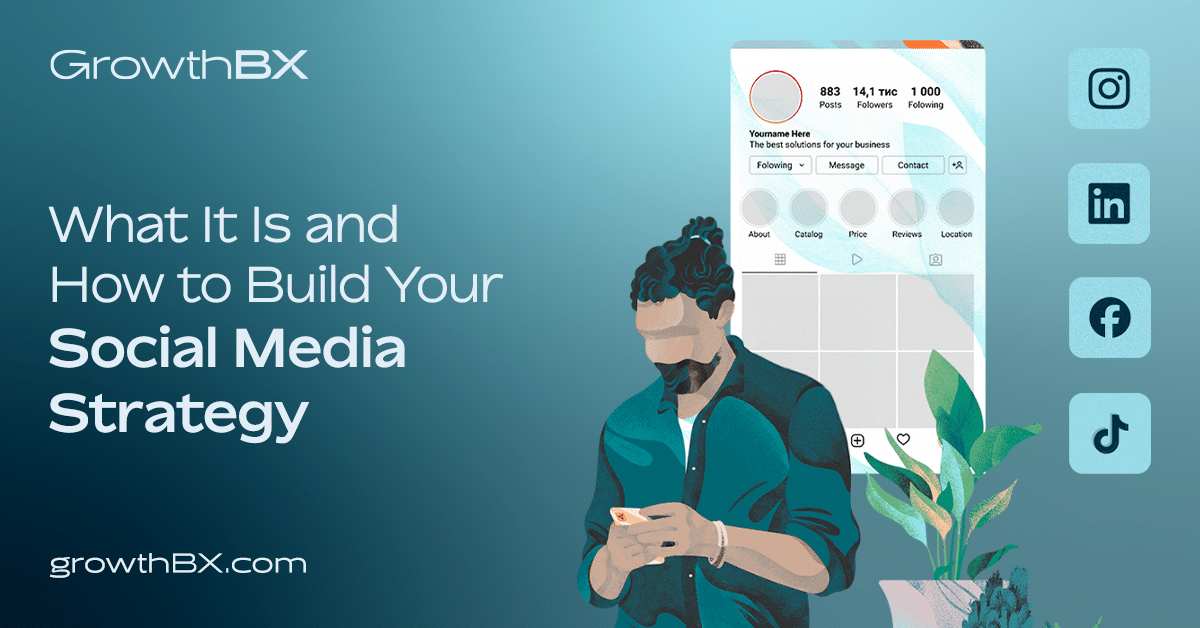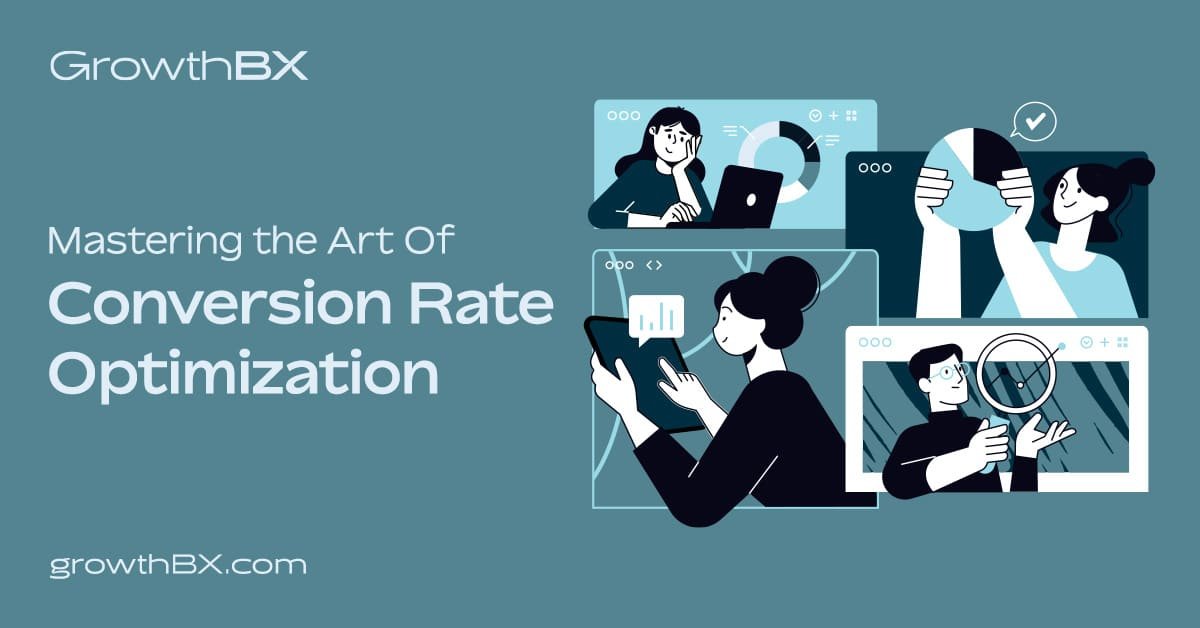What is Notion?
Notion is an all-in-one workspace that integrates all the tools and resources you need to streamline your workflows. It is a collaborative platform that allows teams to work together in real-time, share ideas, and manage projects. Notion is designed to be flexible and customizable, allowing users to create their own workspace that fits their unique needs.

Table of Contents
How does Notion streamline workflows?
Notion helps streamline workflows by providing a single platform that integrates all the tools and resources needed to get work done. It enables users to:
1. Centralize Information
Notion enables users to centralize all their information in one place, making it easy to access and share. It eliminates the need to switch between different applications, saving time and increasing productivity.
2. Collaborate in Real-time
Notion allows teams to collaborate in real-time, making it easy to share ideas and work together on projects. It eliminates the need for constant communication via email, phone, or messaging apps.
3. Create Custom Workflows
Notion allows users to create custom workflows that fit their unique needs. It provides a range of templates and tools that users can use to create their own custom workflows, making it easy to get started.
4. Automate Repetitive Tasks
Notion enables users to automate repetitive tasks, such as creating to-do lists, reminders, and notifications. This saves time and increases productivity, allowing users to focus on more important tasks.
5. Track Progress
Notion enables users to track progress on projects and tasks, providing a clear overview of what needs to be done and what has been accomplished. This helps teams stay on track and ensures that everyone is working towards the same goals.
6. Access Information Anywhere
Notion allows users to access their workspace from anywhere, whether on desktop or mobile devices. This means that users can work on their projects and access their information even while on the go.
7. Integrate with Other Tools
Notion integrates with other tools, such as Google Drive, Trello, and Slack, making it easy to use alongside your existing workflow. This saves time and eliminates the need to switch between different applications.
How to Use Notion Effectively
Notion is a powerful tool that can help streamline workflows and increase productivity. It is an all-in-one workspace that integrates all the tools and resources you need to streamline your workflows. Notion is designed to be flexible and customizable, allowing users to create their own workspace that fits their unique needs. In this blog post, we will discuss some Notion guide and tricks that can help you use Notion effectively.

Notion AI
Notion AI is an artificial intelligence feature that analyzes and organizes your content, making it easier to find and work with. It uses machine learning algorithms to understand the structure and meaning of your data, allowing it to suggest relevant tags, filters, and templates. Notion AI can save users time and increase productivity by automating repetitive tasks and providing personalized recommendations.
Notion Templates
Notion provides a range of templates that users can use to create their own custom workflows. It provides templates for tasks, projects, calendars, and databases. These templates are customizable, allowing users to tailor them to their specific needs. Notion templates can save users time and effort by providing pre-built structures for common workflows.
Notion Databases
Notion databases are a powerful feature that allows users to create and manage structured data. Databases can be used for a wide range of purposes, such as project management, customer relationship management, and content management. Notion databases can be customized with different views, filters, and sorting options, making it easy to find and organize data.

Notion Integrations
Notion integrates with other tools, such as Google Drive, Trello, and Slack, making it easy to use alongside your existing workflow. This saves time and eliminates the need to switch between different applications. For example, you can embed a Google Drive document into a Notion page, or create a Trello board within Notion.
Notion Shortcuts
Notion shortcuts are a quick and easy way to navigate within Notion. Notion shortcuts allow users to quickly access different pages, databases, and templates. They can also be used to create new pages and move between different views. Notion shortcuts can save users time and increase productivity by reducing the need for mouse clicks and navigation.
Notion Web Clipper
Notion Web Clipper is a browser extension that allows users to save web pages to Notion. It is available for Google Chrome and Mozilla Firefox. Notion Web Clipper can be used to save research, inspiration, or any other content found on the web. It automatically saves the web page as a Notion page, making it easy to reference later.
Notion Mobile App
Notion has a mobile app that allows users to access their workspace from anywhere, whether on desktop or mobile devices. This means that users can work on their projects and access their information even while on the go. The Notion mobile app is available for both iOS and Android devices.
Notion Keyboard Shortcuts
Notion keyboard shortcuts are a quick and easy way to navigate within Notion. Keyboard shortcuts allow users to quickly access different pages, databases, and templates. They can also be used to create new pages and move between different views. Notion keyboard shortcuts can save users time and increase productivity by reducing the need for mouse clicks and navigation.
Notion Search
Notion search is a powerful feature that allows users to search for content within their workspace. Notion search is available at the top of every page and allows users to search for pages, databases, and templates. Notion search can be used to find anything within the workspace, making it easy to reference and organize information.
In conclusion, Notion is a powerful tool that can help streamline workflows and increase productivity. By using Notion templates, databases, integrations, shortcuts, web clipper, mobile app, keyboard shortcuts, and search, users can customize their workspace to fit their unique needs. If you’re looking for a tool to help you and your team work more efficiently, Notion is definitely worth checking out.
Notion Tips and Tricks
In addition to the above Notion guide and tricks, there are some additional tips and tricks that can help you use Notion more effectively:
1. Use Markdown
Notion supports Markdown, a lightweight markup language that allows you to format text quickly and easily. Markdown can be used to add headers, lists, links, and other formatting to your Notion pages. Using Markdown can save you time and effort when formatting your pages.
2. Customize Your Workspace
Notion is designed to be flexible and customizable, allowing you to create your own workspace that fits your unique needs. You can customize your workspace by creating custom databases, templates, and views. You can also use emojis, icons, and colors to make your pages more visually appealing.
3. Use Kanban Boards
Kanban boards are a powerful way to visualize and manage workflows. Notion allows you to create custom Kanban boards that can be tailored to your specific needs. Kanban boards can be used for project management, task tracking, and content organization.
4. Use Filters and Sorting
Notion databases allow you to filter and sort your data in a variety of ways. Filters can be used to show only certain types of data, while sorting can be used to order your data by different criteria. Using filters and sorting can help you find the information you need quickly and easily.
5. Use the Notion Community
Notion has a vibrant community of users who share tips, tricks, and templates. You can find inspiration and ideas by browsing the Notion subreddit or the Notion templates gallery. You can also join the Notion Facebook group or the Notion Twitter community to connect with other users and get support.
Conclusion
Notion is a powerful tool that can help you and your team work more efficiently. By using Notion templates, databases, integrations, shortcuts, web clipper, mobile app, keyboard shortcuts, search, Markdown, customizing your workspace, Kanban boards, filters, sorting, and the Notion community, you can create a workspace that fits your unique needs. With Notion, you can streamline your workflows, collaborate in real-time, and automate repetitive tasks. Notion is definitely worth checking out if you’re looking for a tool to help you and your team work more effectively.
Notion’s Strengths
Notion is a powerful all-in-one workspace platform that integrates all the tools and resources needed to streamline workflows. Here are some of its key strengths:
- Centralizes information in one place: Notion allows users to centralize all their information in one place, making it easy to access and share. It eliminates the need to switch between different applications, saving time and increasing productivity.
- Enables real-time collaboration: Notion allows teams to collaborate in real-time, making it easy to share ideas and work together on projects. It eliminates the need for constant communication via email, phone, or messaging apps.
- Creates custom workflows: Notion allows users to create custom workflows that fit their unique needs. It provides a range of templates and tools that users can use to create their own custom workflows, making it easy to get started.
- Automates repetitive tasks: Notion enables users to automate repetitive tasks, such as creating to-do lists, reminders, and notifications. This saves time and increases productivity, allowing users to focus on more important tasks.
- Tracks progress on projects and tasks: Notion enables users to track progress on projects and tasks, providing a clear overview of what needs to be done and what has been accomplished. This helps teams stay on track and ensures that everyone is working towards the same goals.
- Accessible from anywhere, including mobile devices: Notion allows users to access their workspace from anywhere, whether on desktop or mobile devices. This means that users can work on their projects and access their information even while on the go.
- Integrates with other tools: Notion integrates with other tools, such as Google Drive, Trello, and Slack, making it easy to use alongside your existing workflow. This saves time and eliminates the need to switch between different applications.
- Flexible and customizable: Notion is designed to be flexible and customizable, allowing users to create their own workspace that fits their unique needs. Users can add pages, databases, and customize their workspace to fit their preferences.
Notion’s Weaknesses
While Notion is a powerful tool, there are some weaknesses to consider:
- Limited formatting options compared to other tools: While Notion allows users to format text and add some basic elements such as images, it doesn’t offer as many formatting options as other tools.
- Lack of advanced features for certain use cases: Notion may not be the best tool for certain use cases, such as image editing or complex spreadsheets. It is designed more for collaboration and project management.
Overall, Notion’s strengths outweigh its weaknesses, and it is a highly recommended tool for productivity and collaboration.
Notion vs. Evernote
Notion and Evernote are both note-taking applications that offer different features and benefits.
Notion is a more comprehensive workspace solution that allows for collaboration, project management, and database creation. It is designed to be flexible and customizable, allowing users to create their own unique workspace. Notion’s strength lies in its ability to integrate all the tools and resources needed to streamline workflows, making it a powerful tool for teams.
Evernote, on the other hand, is primarily a note-taking app that allows users to capture and store information in a variety of formats, including text, images, and audio recordings. It offers features such as advanced search, web clipping, and note sharing, making it a useful tool for personal organization and productivity.
Ultimately, the choice between Notion and Evernote depends on the user’s individual needs and preferences. If you need a comprehensive tool for collaboration and project management, Notion may be the better choice. If you primarily need a note-taking app with advanced search and organization features, Evernote may be the better option.
Notion vs Microsoft Word
Notion and Microsoft Word are both powerful tools for creating and managing documents, but they have different strengths and use cases.
Microsoft Word is a word processing application that is primarily focused on creating and formatting documents. It offers a wide range of formatting options, including fonts, styles, and page layouts. It is designed for creating traditional documents such as letters, reports, and resumes.
Notion, on the other hand, is a more flexible and customizable workspace solution that is designed for collaboration, project management, and database creation. While it also offers text formatting options, its strength lies in its ability to integrate a wide range of tools and resources, such as databases, calendars, and project boards, into a single platform. Notion is ideal for teams who need to work together on complex projects and workflows.
Ultimately, the choice between Notion and Microsoft Word depends on the user’s individual needs and preferences. If you primarily need to create and format traditional documents, Microsoft Word is likely the better choice. If you need a more flexible and collaborative workspace solution, Notion is the better option.
Notion vs Coda
Notion and Coda are both productivity tools that offer different features and benefits.
Notion is an all-in-one workspace that integrates all the tools and resources needed to streamline workflows. It is designed to be flexible and customizable, allowing users to create their own workspace that fits their unique needs. Notion’s strength lies in its ability to integrate all the tools and resources needed to streamline workflows, making it a powerful tool for teams.
Coda, on the other hand, is a more comprehensive tool that combines documents, spreadsheets, and databases into a single platform. It is designed to be flexible and customizable, allowing users to create their own unique workflows. Coda’s strength lies in its ability to combine multiple tools into a single platform, making it ideal for teams who need to work together on complex projects and workflows.
Ultimately, the choice between Notion and Coda depends on the user’s individual needs and preferences. If you need a comprehensive tool that combines documents, spreadsheets, and databases, Coda may be the better choice. If you need an all-in-one workspace that integrates all the tools and resources needed to streamline workflows, Notion is the better option.
It’s worth noting that both Notion and Coda offer a wide range of features and integrations, making them both powerful tools for productivity and collaboration.
Notion offers features such as centralizing information, real-time collaboration, custom workflows, automation of repetitive tasks, progress tracking, access to information anywhere, and integration with other tools. Additionally, Notion has a mobile app that allows users to access their workspace from anywhere, making it easy to work on projects and access information on the go.
Coda offers features such as combining documents, spreadsheets, and databases into a single platform, customizable workflows, automation of repetitive tasks, progress tracking, and integration with other tools. Additionally, Coda offers a wide range of templates that users can use to create their own custom workflows, making it easy to get started.
Both Notion and Coda are constantly adding new features and integrations, making them both worth checking out for anyone looking to streamline their workflows and increase productivity.
In conclusion, while Notion and Coda offer different features and benefits, they are both powerful tools for productivity and collaboration. The choice between the two ultimately depends on the user’s individual needs and preferences. Regardless of which tool you choose, both Notion and Coda offer a wide range of features and integrations that can help you and your team work more effectively.
Notion vs Obsidian
Notion and Obsidian are both productivity tools that offer different features and benefits.
Notion is an all-in-one workspace that integrates all the tools and resources needed to streamline workflows. It is designed to be flexible and customizable, allowing users to create their own workspace that fits their unique needs. Notion’s strength lies in its ability to integrate all the tools and resources needed to streamline workflows, making it a powerful tool for teams.
Obsidian, on the other hand, is a note-taking app that allows users to create and manage content in a network of interconnected notes. It is designed to facilitate knowledge management and help users organize their ideas and thoughts. Obsidian’s strength lies in its ability to link notes and ideas together, making it easy to navigate and explore complex topics.
Ultimately, the choice between Notion and Obsidian depends on the user’s individual needs and preferences. If you need an all-in-one workspace that integrates all the tools and resources needed to streamline workflows, Notion may be the better choice. If you need a note-taking app that facilitates knowledge management and interconnectivity, Obsidian is the better option.
It’s worth noting that both Notion and Obsidian offer a wide range of features and integrations, making them both powerful tools for productivity and collaboration.
Notion offers features such as centralizing information, real-time collaboration, custom workflows, automation of repetitive tasks, progress tracking, access to information anywhere, and integration with other tools. Additionally, Notion has a mobile app that allows users to access their workspace from anywhere, making it easy to work on projects and access information on the go.
Obsidian offers features such as interlinked notes, customizable themes and plugins, and support for Markdown formatting. Obsidian’s unique feature is its ability to connect notes together through links, creating a knowledge graph that can be easily navigated and explored.
In conclusion, while Notion and Obsidian offer different features and benefits, they are both powerful tools for productivity and collaboration. The choice between the two ultimately depends on the user’s individual needs and preferences. Regardless of which tool you choose, both Notion and Obsidian offer a wide range of features and integrations that can help you and your team work more effectively.